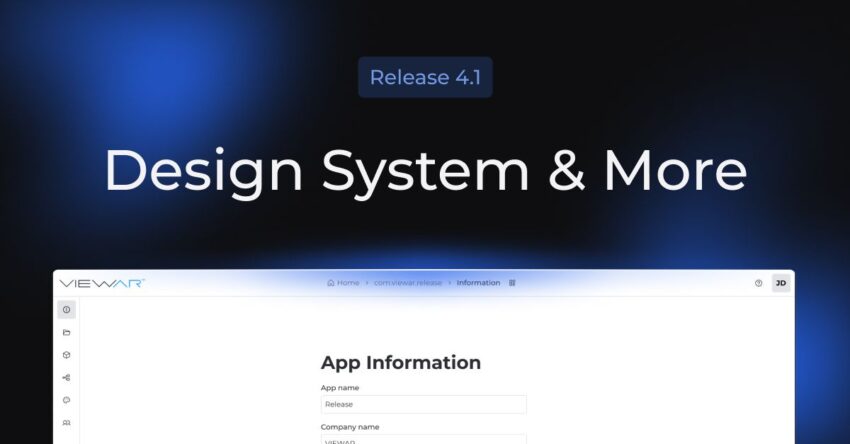
ServiceAR 4.1 is Here: Discover What’s New!
Table of Contents
🚀 Introducing ViewAR’s New Design System
We’re thrilled to unveil ServiceAR 4.1, featuring our groundbreaking new design system that transforms how you’ll interact with ViewAR’s augmented reality platform. Our development team has crafted a more intuitive interface that not only enhances your user experience but also accelerates development cycles.
Let’s explore the exciting updates and improvements in this release.
✨ New Features
- Direct Access Links: We’ve added dedicated URLs to simplify app registration and login. Now, users can quickly access key areas more efficiently.
- Update API Triggering: Deletions now trigger automatic API updates. This simplifies workflows and ensures consistency.
💎 Key Improvements
- Faster Home Screen Reset: Returning to the home screen is now faster, so users can reset their interface with less wait time.
- Increased POI Highlight Limit: We raised the Points of Interest (POI) highlight limit from 8 to 48. This supports larger projects with more details.
- Panorama Loading Feedback: If a panorama fails to load, users will see a clear error message. This reduces confusion and improves real-time feedback.
- User Role Visibility Update: The “RealmManager” role is hidden in the user management interface. This helps teams focus on roles that matter to their work.
🪲 Fixes and Optimizations
- Offline Queue Stability: Data is now retained after an app crash, providing a more reliable offline experience.
- Incident Tagging: We’ve resolved an issue where images were lost during edits, ensuring incident tagging remains consistent and accurate.
- Deep Link Access: We’ve fixed the issue with deep links that previously caused endless redirect loops—no more frustrating dead ends!
- Portal Network Navigation: We’ve addressed bugs in portal navigation, improving the overall flow.
- Panorama Mode Stability: We eliminated flickering and flipping in Panorama Mode. This ensures a smoother and more stable experience.
- First-Time Downloads: We improved reliability for initial downloads. This is especially helpful for new users setting up the app for the first time.
Download the Latest Version of ServiceAR 4.1
Download the latest version from the App Store or Play Store to enjoy all these new features, improvements, and fixes.
This design system update marks a big step toward a more seamless, responsive platform. Stay tuned for more updates as we continue to enhance your ViewAR experience!

