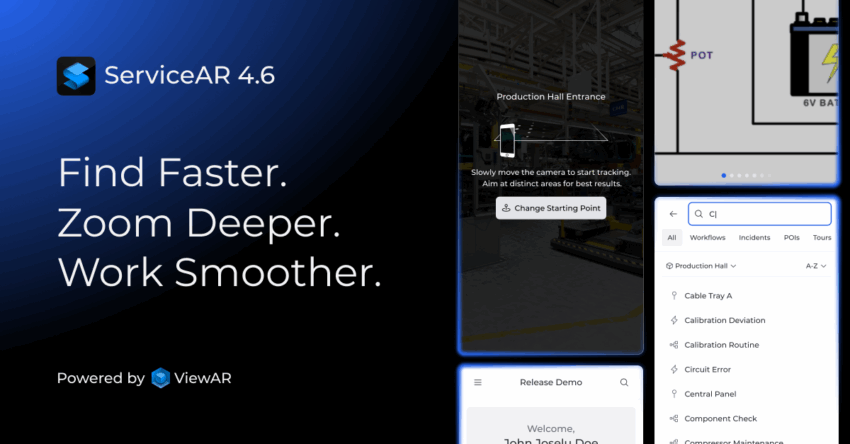
Introducing ServiceAR 4.6: Smarter, Faster, Sharper for Industrial AR
Table of Contents
We’re excited to announce the release of ServiceAR 4.6, the latest version of ViewAR’s industrial AR solution built specifically for industrial manufacturing and operations. This release focuses on making ServiceAR more powerful, intuitive, and efficient for teams in the field — with new features, refined design, performance upgrades, and essential bug fixes.
Whether you’re managing large-scale equipment maintenance, performing inspections, or supporting remote teams, ServiceAR 4.6 enhances your ability to get the job done with speed, clarity, and precision using our enterprise-grade industrial AR solution.
🔍 What’s New in ServiceAR 4.6
Home Screen Search
Easily locate content across the app with the new, streamlined Home Screen Search. Just tap the magnifying glass icon to get started. Enjoy:
- Smart sorting and category tabs.
- Clearly labeled results (even for duplicate names).
- Offline functionality with fast local search performance.
Image Zooming
Need to inspect fine details? You can now pinch to zoom on any fullscreen image — whether it’s part of a workflow, point of interest (POI), or incident report.
Redesigned Tracking Initialization
Setting up tracking is now faster and more intuitive, with a refreshed UI built using our latest design system. When available, your selected starting point is now shown prominently.
💡 Improved User Experience
We’ve added several enhancements to make your daily use of this industrial AR solution even smoother:
- Auto-Refresh: Indexes now update automatically on app open.
- Pull-to-Refresh: Swipe down to manually update content.
- Faster Index Loading: POI and incident lists load faster.
- Offline Image Access: Previously viewed gallery images now available offline.
- Digital Twin Reopening: Reopen and resume tracking instantly.
- Clean Workflow Index: “Paused Workflows” are hidden when empty.
🪲 Key Fixes in This Release
We’ve also addressed several issues to ensure a more stable and predictable experience:
- Disabled Content Visibility: Disabled items are now correctly hidden in index views.
- AR View Search Defaults: Now sorted A–Z by default; distance is only calculated when needed.
- Workflow Image Capture: Resolved UI overlap issues after using the in-app camera.
- POI Image Layout: Multi-image layouts now display properly.
- Starting Point Confirmation (Web App): Safari and other browsers now require an explicit confirmation click.
- Locked Highlights (Admin App): POI-linked highlights now remain locked as intended.
📲 Ready to See It in Action?
ServiceAR 4.6 is a major leap forward in delivering an industrial AR solution that supports smarter, faster, and more reliable workflows in the field. Whether you’re optimizing processes, reducing downtime, or enhancing safety, ServiceAR meets the demands of modern enterprise operations.
👉 Learn more about how ServiceAR can support your industry needs.

